We started adding Docs in the format .GIF to successfully pass the identity verification. Below is the instruction on how to do that:
1. Make sure that the photo in the docs is the same as profile picture of the account.
❗️If not, change account profile picture to the same as in docs.
❗️All photos can be found in the archive.
2. Open: https://www.facebook.com/help/contact/273898596750...
3. Select Confirm identity, go through the captcha, go to the document upload page
1. Make sure that the photo in the docs is the same as profile picture of the account.
❗️If not, change account profile picture to the same as in docs.
❗️All photos can be found in the archive.
2. Open: https://www.facebook.com/help/contact/273898596750...
3. Select Confirm identity, go through the captcha, go to the document upload page

4. Change your browser's address bar: www.facebook.com to m.facebook.com (it's Facebook Mobile Version)
5. Upload the picture.
6. Wait for the decision (usually it's around 5 minutes)
Once it's done, you can go back to the Account Quality and submit a ticket for reactivation of banned account:
1. Open: https://www.facebook.com/help/contact/273898596750...
2. "Why you are requesting a review?" - Another reason
3. Add a comment manually: "It's some kind of mistake, I didn't break the rules. I don't even understand what the problem is."
Once it's done, you can go back to the Account Quality and submit a ticket for reactivation of banned account:
1. Open: https://www.facebook.com/help/contact/273898596750...
2. "Why you are requesting a review?" - Another reason
3. Add a comment manually: "It's some kind of mistake, I didn't break the rules. I don't even understand what the problem is."

