Part 1 - Why is the account being blocked?
Problem: Launching an account on a suspicious PC
Solution: Work using non-detect browsers
Problem: Launching an account on a suspicious IP-address
Solution: Change the IP if you have account that has been blocked Or use a proxy (preferably the country in which the account was registered)
Problem: Rough account transfer
Solution: Log in using cookies, because Facebook doesn't like it when you enter your password several times
Problem: Suspicious activity
Solution: Do not rush to create an advertising campaign. If you just logged in to your account and after 5 minutes you go to link the card and run ads, you will be blocked with a 99% probability
Problem: Launching an account on a suspicious PC
Solution: Work using non-detect browsers
Problem: Launching an account on a suspicious IP-address
Solution: Change the IP if you have account that has been blocked Or use a proxy (preferably the country in which the account was registered)
Problem: Rough account transfer
Solution: Log in using cookies, because Facebook doesn't like it when you enter your password several times
Problem: Suspicious activity
Solution: Do not rush to create an advertising campaign. If you just logged in to your account and after 5 minutes you go to link the card and run ads, you will be blocked with a 99% probability
Part 2 - How to avoid all the problems described above?
What does this mean?
- We have a new service that is called Account Sharing, we can transfer account from our non-detect browser to yours. This option is available to almost all of our accounts.
What does this mean?
- You will be able to login the account from the same device on which this account was registered with the same IP address. For Facebook, this transition is seamless and will not recognize as a new user. All you have to do is log in to your account and launch an Ad.
Part 3 - How to get it?
1. Non-detect browser - our accounts are registered using GoLogin Browser, so for secured transfer you also need to install it.
ℹ️ GoLogin is a paid browser for accounts management, but there is a free trial for small teams available too. Please use promo code "SMASH" to get one month free.
2. Proxy - proxy is included upon purchase and valid for about 15 days. We can extend the validity of that proxy for 30 days for additional $3, or you can buy your own proxy.
1. Non-detect browser - our accounts are registered using GoLogin Browser, so for secured transfer you also need to install it.
ℹ️ GoLogin is a paid browser for accounts management, but there is a free trial for small teams available too. Please use promo code "SMASH" to get one month free.
2. Proxy - proxy is included upon purchase and valid for about 15 days. We can extend the validity of that proxy for 30 days for additional $3, or you can buy your own proxy.
➤ Smash Store: www.fbsmash.com
➤ Join us on Telegram: @fbsmash_store
➤ Terms and Conditions: https://fbsmash.com/terms-and-conditions
➤ Join us on Telegram: @fbsmash_store
➤ Terms and Conditions: https://fbsmash.com/terms-and-conditions
