How to use guide for Accounts

Time for checking the goods
We recommend you checking the goods immediately after purchase or within 24 hours to get a replacement in case of problems.
Replacement warranty
● If you cannot log in to your account for the first time (wrong password, wrong email, checkpoint)
● If the account is sent to the checkpoint for identification within 5 days of purchase
ℹ️ After running ads or adding a payment method there is no warranty. Because your payment methods and ad materials are out of our control.
Device
Best option for working with accounts is using non-detection browser: GoLogin, Adspower, Incogniton, Morelogin (15% off)
Proxy
● Always use mobile or residential proxy: AstroProxy, ProxyCheap, ProxySale, Proxy6
● Instead of Proxy you can use 4G mobile hotspot to share connection from phone to PC. But you always need to turn on airplane flight mode for 5 seconds before entering to the next account. Airplane flight mode will change your IP address. Never use VPN, Tor or IPv6 Proxy.
ℹ️ Some of our account are provided with a proxy. It's a free bonus. You can use these proxies as long as they are active. After that, you need to purchase your own.
Payment method
If you need to get a reliable payment method, you can use the Xcards service for issuing bank cards. Xcards have been tested with our products and approved by Smash Store team.
• 43 unique BINs
• Card issue FREE
• 5% commission on deposit
• Top-up balance with crypto
• Works with Facebook, Business Manager, and TikTok accounts
Warming of account
On the first day log in to the account and do nothing there, just close the browser. Let the account get used to the new browser. Leave it for 1-3 days, then you can log in again, create a Page, and run Ads.
If you do not follow our recommendations, we do not guarantee that we will be able to replace your goods or return the money.
Popular Questions
How to get 2FA

0 - Open http://2fa.live
1 - Find the code provided to you in account's file and paste it into the text area
2 - Click "Submit"
3 - Copy the code from the next text area like on screenshot
PS: Code is changing every 30 seconds
1 - Find the code provided to you in account's file and paste it into the text area
2 - Click "Submit"
3 - Copy the code from the next text area like on screenshot
PS: Code is changing every 30 seconds
1. Open Telegram bot
@fbsmash_bot
@fbsmash_bot
2. Click "Start"
3. Click "Create a request"
4. Select the product for which you need a code (Facebook or Google Ads)
5. Enter phone number of the account you purchased and click Enter
6. Wait until we find a SIM-card
7. Once we found it, we will notify you in bot
9. Wait until we find an SMS code
10. Once we found it, we will send the code to you
If code worked, click on "Code accepted" button and the request will be closed.
If code doesn't work, send us another SMS from your account and click "I sent a new SMS" button.
Step 1
Step 2
Step 3
Step 4

Repeat from Step 3
8. Now you can send an SMS from your account
1. Number must begin with "3" or "+3"
2. No spaces
3. May contain only digits and "+"
4. Length 12 or 13 characters
2. No spaces
3. May contain only digits and "+"
4. Length 12 or 13 characters
How to access mobile number and receive SMS