How do I safely sign in to my TikTok account after purchase?


In addition to proxies and anti-detect browsers (assuming you already use them), you need to make no mistakes during authorization.
Big sites always keep track of how exactly do you enter to their site.
If you entered directly through the browser bar - then you immediately go to the list of suspicious users, in case you have never logged into the account from this computer.
✅ But if you got to the site by referring from another page, then for TikTok it will look more natural. Here is one of examples of a secure login:
Step 1
1. Open Google
2. Enter in search tab name of the email provider you received after purchase. (In our example, it's outlook)
3. Click on the first relevant link in the search result
Step 2
1. Find the credentials from the email account given to you after purchase
2. Enter email, password and log in to your email account

Step 3
1. Find any email in your inbox from a "TikTok For Business" and open that email
2. Follow the link inside the email which will take you to ads.tiktok.com
Step 4
After successfully redirecting to ads.tiktok.com you will need to enter your email and password provided to you after purchase and log in to your TikTok Business Account.
Done!
► If you encounter problems when trying to log in to your TikTok Ads Account, please contact our support team on the website or via @fbsmash_support_bot and WhatsApp
► If you encounter problems when trying to log in to your TikTok Ads Account, please contact our support team on the website or via @fbsmash_support_bot and WhatsApp